对于使用 Google 全家桶的公司,Google 文档类的信息泄露也时常发生。出现这种情况主要的原因是文档的权限设置问题,用户可能将文档配置为 anyoneCanFind, anyoneWithLink, domainCanFind, domainWithLink,这四种权限都属于比较公开的权限。后两个属于在域内可以查看到文档,一般来说也是不提倡如此设置,尤其是文档中包含敏感信息的。
Auth
如果要使用 Google Drive 的 API,毫无疑问,Google Workspace 的 Auth 则是第一步。对于 Auth,一般可以通过 OAuth 或者 service account 来进行实现,但是 service account 有一个问题是,默认这个 service acount 并没有赋予这个 servive account 这个域内所有资源的访问权限。必须要将这个文档分享给 service account,它才可以访问。这将会影响到对于 domainCanFind 以及 domainWithLink 的文档的搜索。解决办法是需要 delegate domain-wide authority,相当于是对于这个 service account 进行额外的授权,详细的介绍可以参考这个文档。当然,这个授权需要管理员账号来进行,如果申请比较麻烦的话,还可以通过使用 OAuth 的方式来进行认证,这也是 Google Drive API 文档指引中介绍使用的方式。
通过 OAuth 来使用 Drive API 也需要三个步骤:
- 启用 API
- 配置 OAuth 应用
- 生成 Credentials
详细介绍可以参考谷歌的文档介绍,基本上每一步都有详细的介绍。建议可以按照文档的方式来进行操作,OAuth 生成方式会用到一个 credentials.json 文件。如果对 OAuth 流程比较了解的话,应该知道流程中会有一个授权的流程。Go 的官方文档已经提供了一个授权的 demo,通过运行代码可以获取 autorization code,通过 aurhorization code 可以生成 token.json。对于内部应用,生成的 token.json 包含 refresh_token 的话,这个 token 是不会过期的。
package main
import (
"context"
"encoding/json"
"fmt"
"log"
"net/http"
"os"
"golang.org/x/oauth2"
"golang.org/x/oauth2/google"
"google.golang.org/api/drive/v3"
"google.golang.org/api/option"
)
// Retrieve a token, saves the token, then returns the generated client.
func getClient(config *oauth2.Config) *http.Client {
// The file token.json stores the user's access and refresh tokens, and is
// created automatically when the authorization flow completes for the first
// time.
tokFile := "token.json"
tok, err := tokenFromFile(tokFile)
if err != nil {
tok = getTokenFromWeb(config)
saveToken(tokFile, tok)
}
return config.Client(context.Background(), tok)
}
// Request a token from the web, then returns the retrieved token.
func getTokenFromWeb(config *oauth2.Config) *oauth2.Token {
authURL := config.AuthCodeURL("state-token", oauth2.AccessTypeOffline)
fmt.Printf("Go to the following link in your browser then type the "+
"authorization code: \n%v\n", authURL)
var authCode string
if _, err := fmt.Scan(&authCode); err != nil {
log.Fatalf("Unable to read authorization code %v", err)
}
tok, err := config.Exchange(context.TODO(), authCode)
if err != nil {
log.Fatalf("Unable to retrieve token from web %v", err)
}
return tok
}
// Retrieves a token from a local file.
func tokenFromFile(file string) (*oauth2.Token, error) {
f, err := os.Open(file)
if err != nil {
return nil, err
}
defer f.Close()
tok := &oauth2.Token{}
err = json.NewDecoder(f).Decode(tok)
return tok, err
}
// Saves a token to a file path.
func saveToken(path string, token *oauth2.Token) {
fmt.Printf("Saving credential file to: %s\n", path)
f, err := os.OpenFile(path, os.O_RDWR|os.O_CREATE|os.O_TRUNC, 0600)
if err != nil {
log.Fatalf("Unable to cache oauth token: %v", err)
}
defer f.Close()
json.NewEncoder(f).Encode(token)
}
func main() {
ctx := context.Background()
b, err := os.ReadFile("credentials.json")
if err != nil {
log.Fatalf("Unable to read client secret file: %v", err)
}
// If modifying these scopes, delete your previously saved token.json.
config, err := google.ConfigFromJSON(b, drive.DriveMetadataReadonlyScope)
if err != nil {
log.Fatalf("Unable to parse client secret file to config: %v", err)
}
client := getClient(config)
srv, err := drive.NewService(ctx, option.WithHTTPClient(client))
if err != nil {
log.Fatalf("Unable to retrieve Drive client: %v", err)
}
r, err := srv.Files.List().PageSize(10).
Fields("nextPageToken, files(id, name)").Do()
if err != nil {
log.Fatalf("Unable to retrieve files: %v", err)
}
fmt.Println("Files:")
if len(r.Files) == 0 {
fmt.Println("No files found.")
} else {
for _, i := range r.Files {
fmt.Printf("%s (%s)\n", i.Name, i.Id)
}
}
}
完整的项目代码可以参考 GitHub 上面的代码仓库。上面有完整的代码, go run quickstart.go 即可运行获取 token 文件。
检索
在我们获取 credentials.json 以及 token.json 文件之后,就已经能够完成 API 的鉴权。Files.List API 是进行文件检索的核心 API。完整的搜索语法可以参考 Google 的文档。
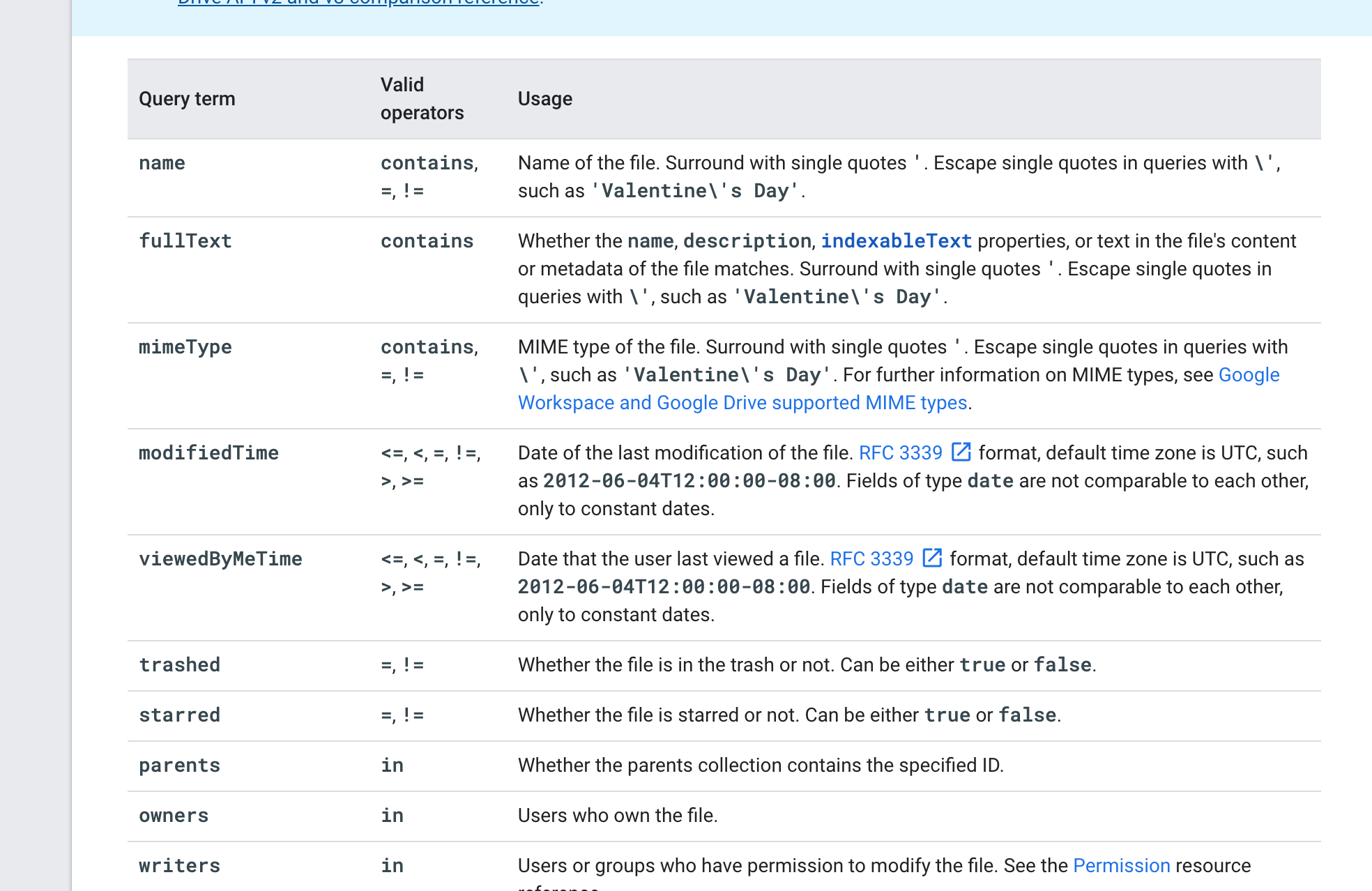
另外一个重要的实现就是 API 的翻页功能。不过 API 的翻页和其它普通的翻页不太一样,因为它不是使用普通的 page_no 来进行翻页。它是通过 pageToken 来进行翻页,而 pageToken 是随机字符串,而不是普通的数字。
func getResults(keyword, query string) {
pageToken := ""
results := make([]file.File, 0)
for {
r, err := scanner.service.Files.List().PageSize(10).Fields("nextPageToken,files(*)").
Q(query).Corpus("domain").
PageToken(pageToken).Do()
if err != nil {
}
results = append(results, r.file())
if r.NextPageToken == "" {
break
}
pageToken = r.NextPageToken
}
return results
}
通过 Fields 可以指定响应里面返回的字段,通过 Corpus 可以限定域内资源的搜索。至此,基本上可以实现通过关键词实现对 Google Drive 信息的检索。虽然 Google Drive 支持关键词的全文搜索,但是搜索结果不支持展示匹配的上下文,这是唯一一个比较欠缺的地方。
